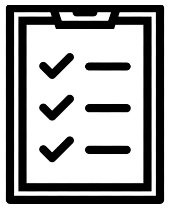Call us TODAY for a brief 15 minute on-line demo & see how you can start saving, tomorrow!

for

Automate the distribution of your Wennsoft (Key2Act) documents. Batch Email, batch fax, archive, and attach supporting documentation when needed.
Liaison Messenger EDD is so simple to use because all you do is select our virtual printer driver through your existing print selections - no end user training required. Liaison Messenger EDD combines one of the the most powerful Workflow Automation and Output Management functions into the best document delivery server available for Wennsoft.
Liaison Messenger EDD integrates seamlessly into your Wennsoft (Key2Act) field service system. Right out of the box, your invoices and call summary reports from the Wennsoft Signature series and MobileTech systems are ready to go. Begin sending documents electronically with Liaison Messenger EDD the minute you install EDD.
-
Service Call Invoice
-
Job Cost Invoice
-
Service Maintenance Invoice
-
Equipment Rental Invoice
Electronic Document Delivery that is Planned, Controlled, and Predictable
Thanks to MobileTech and it's unparalleled instant reporting capabilities, Liaison
Messenger EDD can immediately retrieve the technicians' call Summary reports for real-time invoicing.
Now, when Wennsoft's invoices are printed to the virtual Liaison Messenger EDD printer, the technicians call summary report is retrieved and attached to each respective invoice and then instantly delivered via email, fax, texted, or mailed.
Follow the link to see a sample Service Call Invoice with an auto-attached Call Summary Report: Service Call Invoice with Call Summary.
With Liaison Messenger EDD PLUS, you can insert QR Codes to any Wennsoft document. With our virtual printer technology, Liaison Messenger EDD PLUS take values from the forms you are printing like; Invoice Numbers, Amounts, etc. and uses them to create document specific click-or-scan QR Codes.
This way you can have your customer direct to your instant-pay portals, and have the fields populated with the passed parameters.
Now, if extended security is a must, the PLUS edition also allows you to enable 2-Factor Authentication for any customer, vendor, and employee that requests this added security. They simply provide you their cell phone number along with their email address, that's it.
Then, whenever you send them any type of document, an SMS message containing a unique password is texted to them. They will use that password to open the attached document in the email. To help manage the receipient, The subject of the email and SMS message contain a specific matching 2FA ID.
If you can print it, you can EDD it...
Powerful and scalable; Liaison Messenger EDD runs on every Microsoft Windows Desktop or Server edition, Local or Remote in the cloud, and it can be run as an easily accessible server console application or as a Windows Service.
Workflow Automation Features: Faxing, Emailing, File Attachments, and Print Routing from Wennsoft (Key2Act)
Batch Emailing:
In one word; Flexible. Let's say you process multiple invoices for the same customer. Liaison Messenger EDD can combine them into a single PDF and email it, or combine the invoices into a single email but attached as individual invoices, or simply send one invoice per email. You set the rules and Liaison Messenger delivers.

Batch Faxing:
Messenger EDD can batch fax invoices, purchase orders, quotes, international custom's documents or any other form grouped by the customer or vendor's fax number for single-dialing Fax Transmittal.
Attachments - Include supporting documents
One of the strongest features you will only find in Liaison Messenger EDD are rules-driven file attachments.
Variable Attachments:
Liaison Messenger EDD also allows you to create different file attachments based upon the changing data in within your documents. Establish rules using wildcards, item keys, and document numbers to include files like; MSDS with invoices or packing slips. Maybe credit applications with new customer letters. Perhaps QA results with shop floor travelers, Liaison Messenger EDD can deliver… you just determine the criteria.

Static Attachments:
Create rules to automatically include standard supporting documents, excel files, installation instructions, credit applications etc. Include product newsletters with invoices, Terms and Conditions with purchase orders or updated price lists every quarter.
Auto-attach past-due invoices to emailed AR Statements
Let's use the Dynamics GP Customer Statements as an example. Liaison Messenger EDD can automatically attach every outstanding invoice that appears on the AR statement. And it’s simple. Generate and Print your AR Statements as you always have, but direct the output to the Liaison Messenger EDD printer driver. Liaison Messenger EDD Server does the rest.
Archiving of documents
Automatically archive documents run though Messenger EDD. These archived documents can be manually retrieved at a later date or used for attaching to other documents through the document assembly option.
-
Use data captured from the report to name PDFs archived.


Advanced Routing:
Liaison Messenger EDD can simultaneously print to multiple printers, send documents via email, fax, or FTP. Either individually or batched run. You can set a rules-based routing policies for every type of document, for each recipient (external or internal) and, to any location. Including Cloud-Based Storage.
Call or email us today for a quick test-drive of Liaison Messenger EDD
800.811.4618 or 714.543.9877